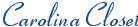I started the auction at 9.99 and have 16 items. I have a lot more to list, but want to see how this goes first. I will let you know if its worth the effort. It took awhile to put it together. Here are a few items that are part of the lot. If you'd like to check out the listing to see how I did it you can find it here.
This is the gallery photo that I put together in Picasa using the collage feature. I love to use that feature for my gallery pictures. I will let you know how the auction went in a latter post once it is over. Until then Have a great week!